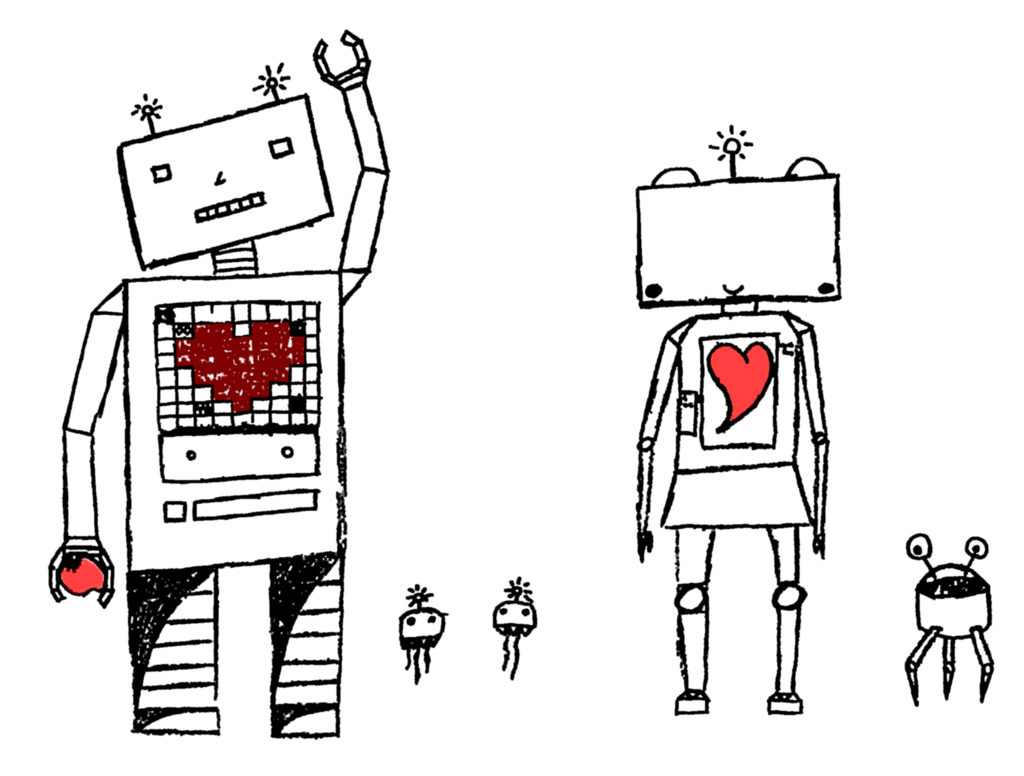vicky
🤖Friendly team support robot by devadmin.com
Project maintained by devadmin-com Hosted on GitHub Pages — Theme by mattgraham
Vicky
Overview
Vicky is a robot which sends JIRA activity to relevant slack channels and people. This is an overview of all the features of Vicky.
- Current Version: 2.0
Vicky’s Life Goals
- Improve team communication.
- Make following processes easy and fun.
- Ensure blocker issues are handled with due urgency!
- Create flexible robot framework which makes it easy to add behaviours
Related
- Vicky 2.0 Technical Specification
- Vicky 3.0 Features spec
- See also: future ideas for Vicky for some things we might want to add in the future (TBD).
General
A slack robot which writes to different slack channels with summaries of activity information from JIRA. robot image courtesy of abucs@devian art
Project channel (JIRA Project -> slack channel mapping)
Each JIRA project maps to one slack channel for sending notifications. Slack channel and jira project name have to be the same. (convention over configuration)
Username mapping
Users need to have the same username on slack & jira
@vicky Private messages from bot to slack users
Each user has a private message channel with the bot in which they receive info messages which are relevant only to them.
Message Formatting
We use the following message formats sending messages to slack, see stories below on where/how this is used:
Simple format
- <issue type icon> <Number> (clickable URL) <Status>: <Summary> @<assignee nickname>
- <commenter name> ➠ <latest comment>
Assign format
- <Name user who assigned> assigned to you: <issue type icon> <Number (clickable URL)> <Status>: <Summary>
- <commenter name> ➠ <last comment>
Summary format
- <issue type icon> <Number (clickable URL)> <Status>: <Summary> @<assignee nickname>
- <description - first 5 lines>
- <commenter name> ➠ <last comment>
Stories
Legend
🤖 - indicates one listener in code. ⏰ - periodic task.
TL-130 Icons indicating JIRA issue type
We use the following icons to indicate issue type: ⚙ Type = ”Operations” issues ⚡ Type =”Urgent bug” issues ‼️ Priority=Blocker issues (any type)
TL-129 Comment truncating
Truncate display of comments to 256 (value settable in project configuration)
🤖(jira events) TL-99 issue create -> project slack channel
For issues with type urgent bug or operations or priority=blocker: On issue create send message formatted as Summary format (see Message Formatting above)
🤖(jira events) TL-99 issue resolve -> project slack channel
For issues with type urgent bug or operations or priority=blocke On issue resolve send message formatted as simple format (see Message Formatting above)
🤖(jira events) TL-127 issue with label create, resolve -> #label slack channel
On issue create or resolve, for issues with labels send issue updates to slack channel of that name. If a issue has a label - e.g. server-order - and there is a channel with that name that vicky is part-of (public or private) then issue updates should be sent to this channel. send message formatted as simple format (see Message Formatting above)
🤖(jira events) TL-105 issue assigned -> slack private message
When an issue is assigned to a user, send them a private message. send message formatted as assign format (see Message Formatting above)
TL-140 don’t send notification if
In all jira event listeners do not send notification if: creator = assignee editor = assignee commenter = assignee mention in comment = assignee (same as TL-42)
🤖(jira events) TL-106 @reference in comment -> slack private message
When a user is referenced in a comment send them a message on the vicky private channel as send message formatted as simple format (see Message Formatting above)
⏰ TL-107 priority=blocker issue not commented in 24 hours -> slack private message
For priority=blocker issue assigned to user not commented in 24 hours -> slack private message Keep on re-bugging about this every 6 hours - so get message at 24, 30, 36, 42… hours after no comment.
🤖(jira events) TL-108 comment on issue assigned to user -> slack private message
When an issue assigned to a user is commented, send them an update on slack private message send message formatted as simple format (see Message Formatting above)